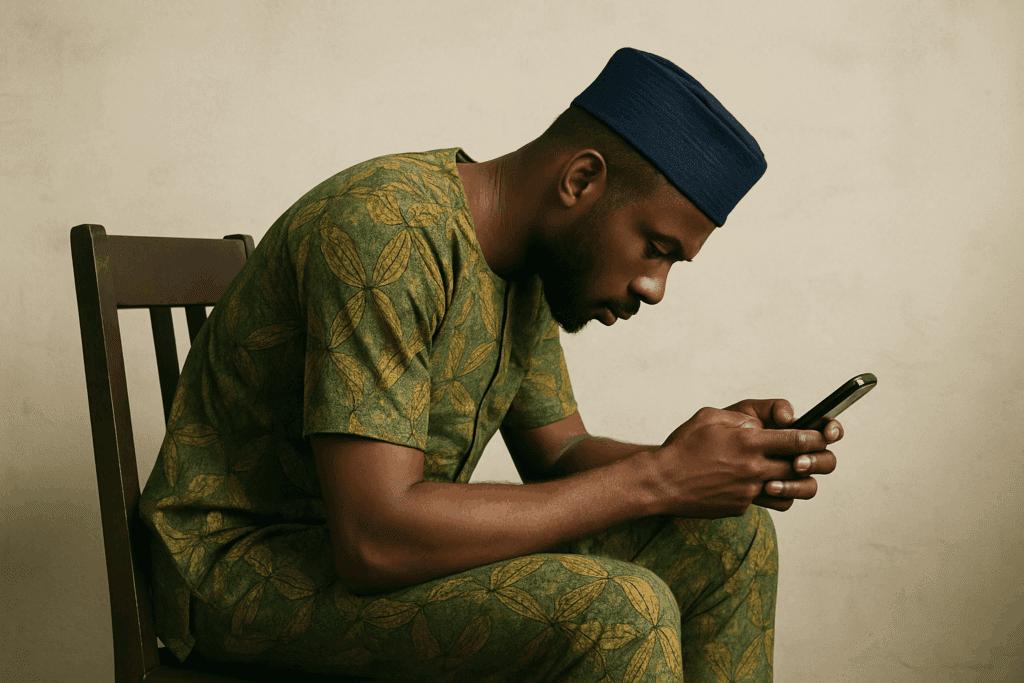
In today’s world, many of us spend hours every day on our phones, tablets, and computers. But while this technology keeps us connected, it also brings some hidden health problems — one of them is Tech Neck.
To understand the pressure, imagine your head is a heavy bowling ball—about 10 to 12 pounds. When you look straight ahead, your neck muscles can easily support that weight. But when you tilt your head forward to check your phone or laptop, it’s like your neck is trying to hold that bowling ball at arm’s length. This puts immense strain on your neck and upper back, which can cause serious pain and discomfort over time.
From Lagos traffic to your desk at work, tech neck is affecting students, drivers, and professionals alike. Studies show that neck pain is a major global issue. Don’t let your screens cause a lifelong discomfort. A few simple adjustments can make a big difference.
What Is Tech Neck?
Tech Neck is a modern term used to describe neck pain and stiffness caused by looking down at your phone, computer, or other screens for too long. It’s also known as text neck. Over time, this constant strain can lead to more serious problems in your neck, shoulders, and back.
Tech neck isn’t just a problem for adults; it affects people of all ages. While younger people might not feel the effects right away, poor posture habits can lead to muscle fatigue and sprains as early as their 20s. As we get older, the natural wear and tear on our spine can make us even more vulnerable to this kind of pain and discomfort.
To avoid these problems, it’s crucial to be mindful of your posture and screen time. Encourage kids and young adults to stretch, change positions, and move their bodies throughout the day. It’s the best way to prevent neck and back strain from becoming a chronic issue.
What Causes Tech Neck?
The main cause of tech neck is poor posture while using devices. When you tilt your head forward to look at a screen, the weight on your neck increases. Normally, the head weighs about 10-12 pounds, but when bent forward at an angle, it can feel like 50-60 pounds of pressure on the neck muscles.
Here are some common habits that cause tech neck:
- Looking down at your phone for long periods
- Slouching at your desk or workstation
- Holding your tablet on your lap
- Using your laptop in bed or on the couch
- Sitting without back or neck support
Symptoms of Tech Neck
Tech neck doesn’t just cause pain in your neck. It can also lead to other uncomfortable symptoms, such as:
- Stiff neck or difficulty turning your head
- Headaches (especially tension headaches)
- Pain in shoulders and upper back
- Tingling or numbness in arms or hands
- Poor posture or a forward head
- Muscle tightness or spasms
- Fatigue from constant discomfort
Who Is at Risk of Tech Neck?
Almost anyone who uses digital devices a lot can get tech neck. However, some groups are more at risk:
- Office workers and students who use computers daily
- Teenagers who spend hours on phones or gaming
- People working from home without proper desks
- Drivers who bend forward to look at GPS or phones
- Elderly people with weaker muscles and bones
Long-Term Effects of Tech Neck
If tech neck is ignored, it can lead to serious long-term problems, including:
- Chronic neck and back pain
- Herniated or bulging discs
- Pinched nerves
- Poor posture or spine misalignment
- Reduced mobility and flexibility
- Trouble concentrating due to constant pain
How to Prevent Tech Neck

Thankfully, tech neck can be prevented with small lifestyle changes.
Here are simple tips that help:
1. Raise Your Screen
Keep your phone, tablet, or computer at eye level to avoid looking down. Use a phone or laptop stand if needed.
2. Take Regular Breaks
Follow the 20-20-20 rule — every 20 minutes, look 20 feet away for 20 seconds. Also, get up, stretch, and move around often.
3. Sit with Good Posture
Sit up straight, with your shoulders back and your head aligned with your spine. Avoid slouching or hunching forward.
4. Exercise and Stretch Daily
Do neck and shoulder stretches to loosen tight muscles. Strengthening your back and neck also helps improve posture.
5. Use Supportive Furniture
Use an ergonomic chair with good back support. Place pillows behind your back if needed. Avoid using your laptop in bed.
Simple Exercises for Tech Neck Relief
Try these gentle exercises to relieve pain:
- Chin Tucks: Gently pull your chin back to align your head over your shoulders. Hold for a few seconds. Repeat 10 times.
- Neck Stretches: Tilt your head slowly from side to side and forward to stretch tight muscles.
- Shoulder Rolls: Roll your shoulders backward and forward in circles to release tension.
When to See a Doctor
If your pain:
- Lasts more than a few days
- Gets worse over time
- Spreads to your arms or hands
- Causes numbness or weakness
…it’s important to see a doctor. You may need physical therapy, medication, or other treatments.
Final Thoughts
Tech Neck is real, but it’s preventable and treatable. As our screen time continues to grow, it’s more important than ever to take care of our posture and body. With simple changes in how we use our devices, we can avoid pain and live healthier, more comfortable lives.



